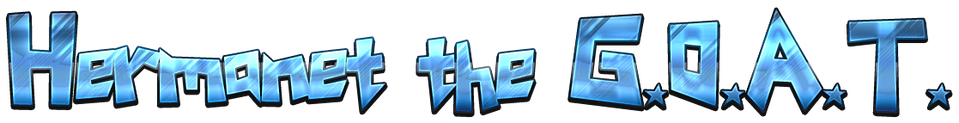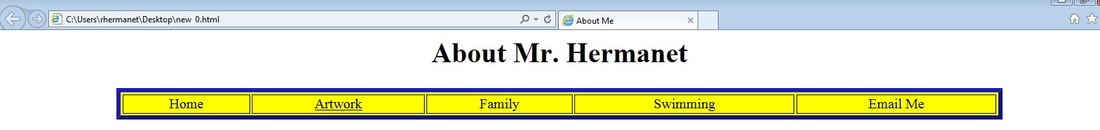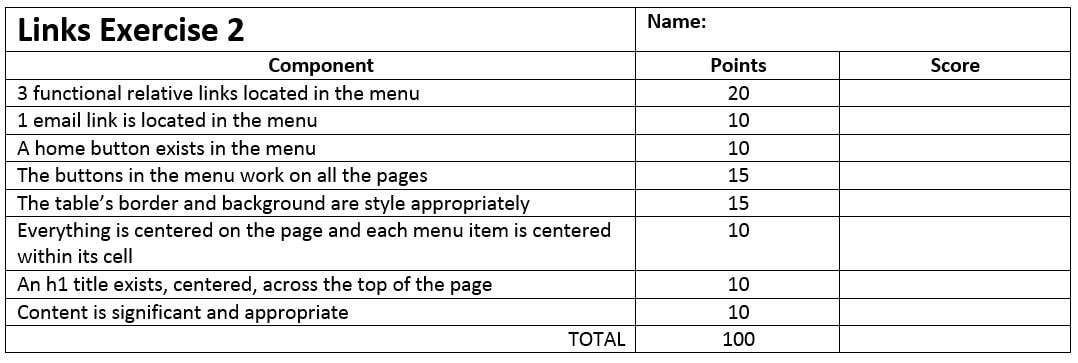Links Exercise 2
For this exercise, you will be combining several things learned thus far in the course. You are to create a simple menu using a table. Make the subject of the menu be about you: Your likes/dislikes, hobbies, favorite things, etc.
You'll need to have more than one page in order to create a relative link. Be sure that all webpages associated with this project are contained within one folder or the links won't work.
Here's an example menu:
- The menu should have at least 5 choices: Include an example of an absolute link, a relative link, and an email link.. Also have a "home" button.
- Style the table appropriately, changing the border and background properties.
- Center everything on the page horizontally (unless you make a vertical menu....that should be on the left or right-hand side of the page).
- Align each menu item in the center of its cell.
- Put an appropriate page title across the top of the webpage.
You'll need to have more than one page in order to create a relative link. Be sure that all webpages associated with this project are contained within one folder or the links won't work.
Here's an example menu: