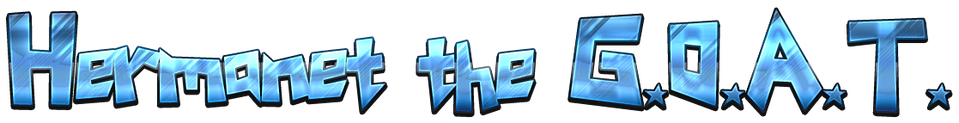Storytelling
FOCUS
There may be times when the auto focus feature of your camera will not work for what you want to accomplish. Some examples include:
-Shooting reflective surfaces
-Shooting subjects with low contrast
-Shooting objects that are fast moving
-Shooting through dirty or wet windows
-Shooting at night time
-Deliberately making the scene out of focus for artistic purposes (although this can often be accomplished in post filming editing)
ASSIGNMENT: Figure out how to change the focus setting on your camera. This is often done within the menu settings, sometimes with a joystick on to the left of the LCD screen. Set your scene up: A person not closer than 20 or so feet away as the background and a small object held close to the camera, filling 1/2 the frame. Then record the scene twice:
1. Record the scene with the focus set to automatic. In this shot the person far away should be out of focus and the small, close up object should be in focus.
2. Set the focus manually so that the small, close object is out of focus and the person far away is in focus.
-Shooting reflective surfaces
-Shooting subjects with low contrast
-Shooting objects that are fast moving
-Shooting through dirty or wet windows
-Shooting at night time
-Deliberately making the scene out of focus for artistic purposes (although this can often be accomplished in post filming editing)
ASSIGNMENT: Figure out how to change the focus setting on your camera. This is often done within the menu settings, sometimes with a joystick on to the left of the LCD screen. Set your scene up: A person not closer than 20 or so feet away as the background and a small object held close to the camera, filling 1/2 the frame. Then record the scene twice:
1. Record the scene with the focus set to automatic. In this shot the person far away should be out of focus and the small, close up object should be in focus.
2. Set the focus manually so that the small, close object is out of focus and the person far away is in focus.
Composition
Composition is the act of framing a scene within the borders of the viewport on your recording device. Some basic rules of composition include:
- The Rule of Thirds - Divide the scene into 3 vertical and 3 horizontal sections. Avoid the middle section and try to put the main subject where the lines intersect.
- Rule of 3's - Grouping objects in the scene into collections of 3 makes a scene more dynamic.
- Lines - Use visual lines to direct viewer attention. These may be actual lines, like the stripes on a road or the road itself, or them may be implied lines based on the position of subjects.
- Fill the Frame - Consider and use all the frame. This doesn't mean there has to be subject matter in every corner but make every piece of the frame interesting.
- Head Room - When recording a person, you may cut off the top of a person's head but avoid cutting off the neck. This looks unnatural.
- Look Room - As a subject looks off to one side of the frame, leave room in the frame for that. Avoid having a person's head looking right at the edge of the frame.
- Lead Room - For a moving subject, leave room in the frame in front of the subject to move into.
ASSIGNMENT: Find an image on the web that illustrates one of the composition rules listed above. Share your selection by naming it COMPOSITION_EXAMPLE and putting it in your Shared Google Folder.
|
|
|
WHITE BALANCE
White balance refers to the overall color cast of the light in which you will be shooting. To the human eye, a sheet of paper looks equally white in many kinds of light because the brain automatically compensates for any differences in tint. Cameras simply record with the light present. With our cameras, you have several options for dealing with white balance including:
ASSIGNMENT: Shoot 10 seconds of video under each of the following conditions (That's 8 shots of 10 seconds each) The subject should be a human being.
1. AUTO setting, indoors
2. DAYLIGHT setting, indoors
3. TUNGSTEN setting, indoors
4. MANUAL setting, indoors
5. AUTO setting, outdoors
6. DAYLIGHT setting, outdoors
7. TUNGSTEN setting, outdoors
8. MANUAL setting, outdoors
- AUTO: settings are automatically set by the camera, though you may find that the balance is frequently slightly off.
- DAYLIGHT: for recording outdoors on a bright day.
- TUNGSTEN: for recording under fluorescent lighting (like in school).
- MANUAL SET: for manually configuring the white balance. For the MANUAL you must place a white piece of paper (or other white object) in front of the camera, filling the frame. Then set the white balance.
ASSIGNMENT: Shoot 10 seconds of video under each of the following conditions (That's 8 shots of 10 seconds each) The subject should be a human being.
1. AUTO setting, indoors
2. DAYLIGHT setting, indoors
3. TUNGSTEN setting, indoors
4. MANUAL setting, indoors
5. AUTO setting, outdoors
6. DAYLIGHT setting, outdoors
7. TUNGSTEN setting, outdoors
8. MANUAL setting, outdoors
Video for Analysis:
|
|
|