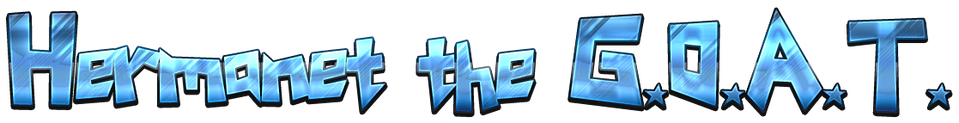Textures
Textures represent the surface "feel" of an object. It may be rough or smooth, for example. Oftentimes, you will want to add a specific texture (.jpg file) from some other source. Perhaps you want the look of wood or metal. I have listed some online sources for free textures on the resources page of this site.